Microsoft 365 Family – Subscription License (1 year)
- 1-Year Subscription – Microsoft 365 Family License
- For Up to 6 Users – Share with family members
- Multiple Devices – PC, Mac, Tablet & Mobile supported
- 1TB OneDrive Storage per User – Total 6TB secure cloud storage
- Premium Office Apps – Word, Excel, PowerPoint, Outlook & more
- Automatic Updates – Always access the latest features
$79.00
4 in stock
IMPORTANT: Microsoft 365 is a subscription-based service, which means you have to pay to renew it every year. If you want a one-time purchase, check Office Professional Plus 2021 for Windows here or Office Home & Business 2021 for Mac.
Microsoft 365 Family is a subscription-based service from Microsoft that provides access to a suite of popular productivity applications such as Word, Excel, PowerPoint, Outlook, OneNote, Publisher, and Access. It also includes 1 TB of OneDrive cloud storage per user and access to Microsoft Teams for communication and collaboration. The subscription is intended for use by up to six individuals within a household and can be installed on up to five devices per user. Microsoft 365 Family is designed to help families be more productive and stay connected, whether they are working from home or on-the-go.
What is the difference between Microsoft Office 2019/2021 and Microsoft 365?
Office 2019/2021 is a one-time purchase, which means you pay a single, up-front cost to get Microsoft apps for one computer. One of the benefits of choosing Office 2019/2021 is that these licenses never expire. You have a perpetual right to use this license, you do not have this with Microsoft 365/Office 365. You will need to pay only in case you want to upgrade to the next major release, otherwise, you can use it as long as you want.Microsoft 365 is a subscription that comes with apps like Word, Excel, PowerPoint, OneNote, Outlook, Publisher, and Access (Publisher and Access are available on PC only), plus services like 1 TB of OneDrive storage, 60 Skype minutes per month. To have access to your data and Microsoft apps you need to renew the subscription every year.
The power of makeup is undeniable; our favorite products help us create the beauty looks we love, enhance our favorite features, and encapsulate our individual definitions of beauty. The best makeup routines help the modern woman boost her confidence and face the world head on—no matter what the day has in store.
What Is the Correct Order of Makeup?
We know you’ve watched countless makeup tutorials online, seen your favorite celebrities get their makeup done with their favorite cosmetics, and you may have even done yours alongside them. But, there are never too many helpful tools and guides to aid you along on your makeup journey!

Liquid foundation
These are water-based solutions that may contain certain vitamins.
That is where we come in with our guide that gives you the steps to apply makeup. Before we give you the 4-1-1 on steps to apply makeup, we want to let you know there really is no set-in-stone correct order. When it comes to following makeup steps in order, you want to remember that you should do what works best for your skill level, your skin.
Reviews
There are no reviews yet.








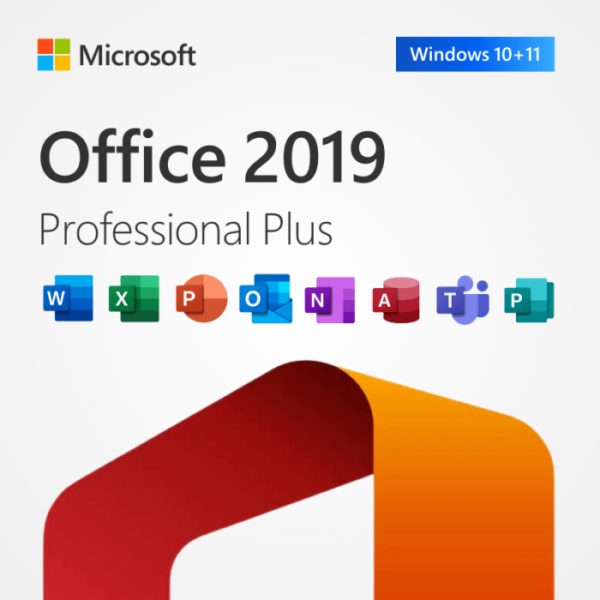



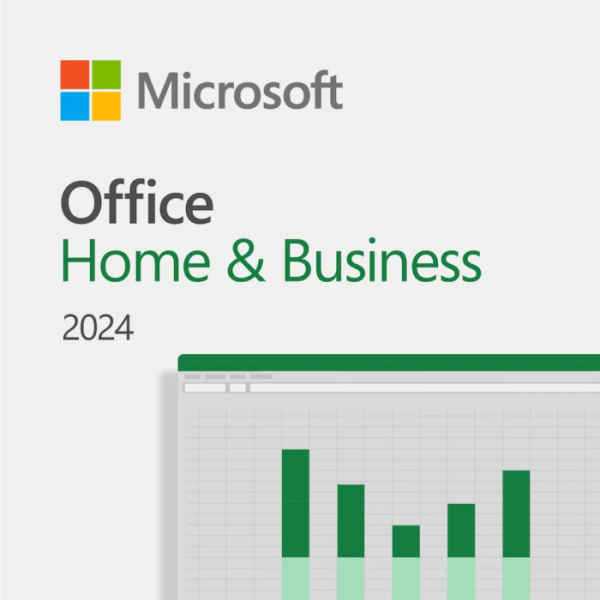







Reviews
There are no reviews yet.